I was cruising the interwebz tonight and I came across a neat site that titlshifts your normal photos for you called TiltShift Maker. I've been interested in tiltshift lenses but always thought they were for the professionals and people who had money to spend on those kinds of expensive lenses. I would like to have a tiltshift lens, but I'm poor and a tiltshift lens is not on the top of my wish list. So with that, I thought I would try it out.
Now when I first came across this site, I was apprehensive. So I took a look at the flickr group they had and took a look at some of the photos people produced with this site. After going through quite a few photos, I became aware that photos taken from above looked better than the photos taken at ground view, or level, photos. With that in mind, I thought of some photos that I took from an upper perspective and came up with these two. I hope you like them.
This photo is from my post of the 2009 Hachigatsu Odori post. The original photo I posted is here.
This is a photo I posted earlier this month of the Amami Matsuri 2010. The original photo I posted is here.
I know this isn't a real part of photography, but when we mess up photos in whatever application we use, how is this much different? I thought it was a pretty cool site and I thought I would try it out. With that said, I think these photos turned out a bit artistically different that what I originally produced and I'm happy with that.


2 comments:
The crowd image appears to be more different than original (compared to the fireworks pair) likely due to more details.
Based on the differences in a pair, seems like gradual blur had been applied at the top & the bottom. Then brightness of rest of the are had been slightly increased.
Tiltshift Maker had a few variable settings. The first is a vertical slider that lets you choose where in the photo the in focus part will be. There was no option for what angle, it was straight across the photos. The next is a slider that adjusts the focus size that lets you adjust how narrow or wide you would like the in focus part to be. It had 3 other advanced options; defocus strength, defocus gradient and enhance bokeh. Other than those variable settings, there was nothing for brightness or anything.
I think I was searching for what the difference between macro and micro lenses were when "Discover the world in miniature" caught my eye. I suppose that's what's appealing about a gradient bokeh filter like this, it makes your photos like you're looking at a miniature scale model with a narrow plane of focus.
Post a Comment
Keep the language clean please. I have family that see this. Tell us what part of the world you're in.